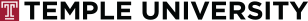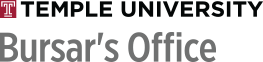Refund of Credit Balances
A refundable credit balance may result on your student account because of financial aid / loan payments, over-payments and/or account adjustments. If the credit balance is created because of an overpayment made by check or electronic check, the refund will not be processed for at least ten (10) business days to allow time for the check payment to clear the bank.
If the credit balance results from a credit card payment made within the last 90 days, the credit card will be refunded up to the amount of the payment first. Any remaining credit card balance will be refunded through direct deposit or paper check.
Refunds caused by financial aid and loan payments are issued after the initial disbursement of financial aid, which generally occurs a few days prior to the start of the semester. Refunds are processed continually during the semester as aid is credited to the student account.
If the credit balance is the result of a Flywire payment where only Flywire payments were made by the student, the refund will be issued via Flywire to be remitted back to the original payment method (as long as that option remains available).
Refund Options
As part of Temple’s efforts to provide students with a more efficient process, the University offers Manage My Refunds within TUpay to provide fast, convenient processing of refunds from financial aid or other sources.
Manage My Refunds offers two options:
- ACH (direct deposit) into a bank account of your choice.
- A paper check mailed to your address.
Accessing Manage My Refunds Refunds in TUpay
Students can access Manage My Refunds within TUpay and select their refund option as soon as they pay a deposit to the University:
- Access TUportal
- Select Student Tools
- Select “TUpay” under Student Accounts
- Select Manage My Refunds
Specific instructions to select your refund method are available in Manage My Refunds.
The advantages of having your refund deposited directly into a bank account of your choice is that you will receive your refund faster and more securely.
If you will wish to receive your refund via check, it will be sent to your mailing or permanent address on file at Temple University. To update your mailing or permanent address:
· Access TUportal
· Select Self-Service Banner
· Select Personal Information
· Select Addresses & Phones
Note: If no option is selected in Manage My Refunds, a check is mailed to your mailing or permanent address listed in Self-Service Banner (SSB) with mailing address being selected first. However, you must have a valid address before a refund can be issued. Thus, it is very important that you make sure to have a correct address in SSB.
Using Title IV Financial Aid Refunds to Pay Prior Year Charges
Because of federal financial aid regulations, Temple University only can automatically apply a maximum of $200 from the current academic year to pay any outstanding prior year charges.
In these cases, you will be sent the refund, along with an e-mail notification when this occurs.
To resolve the outstanding balance, you can return the check to the Bursar’s Office and have the monies applied towards your balance. If you are receiving your refund via direct deposit, you can make a payment by e-check in TUpay or bring a check to the Bursar’s Office.
A financial hold will remain on your student account until the outstanding balance is resolved. This hold will restrict all University services.
Parent PLUS Refunds
Refunds are issued to the student. However, if the credit balance is the result of a Parent PLUS loan and the parent checked the option on the loan application to receive the refund rather than the student and provided a valid address on the loan application, then the refund for the Parent PLUS refund will be sent to the parent.
It is very important to note that parents are not always sent the refund from a Parent PLUS loan because the Parent PLUS refund MUST be the payment that causes the credit balance on the student account.
If you are an Authorized Payer in TUpay, you may elect to receive your Parent Plus refund via direct deposit. To sign-up for direct deposit for Parent PLUS refunds, select ‘Manage My Refunds’ from the TUpay menu and follow the instructions. If you do not sign-up for direct deposit, your Parent PLUS refunds will be issued via paper check to the address you provided on the FAFSA.
If you are not an Authorized Payer on your student’s account, the default refund method is paper check and there is no action you need to take. However, if you wish to become an Authorized Payer and sign-up for direct deposit, your student must create your access.