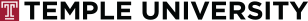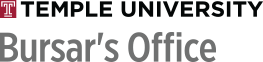Financial aid awards will appear as anticipated aid on the student account in TUpay and will reduce the amount due.
Check Your Loan Status
If your loans are still in an offered status, they will not appear. Loans must be accepted to appear as anticipated aid on the student account in TUpay.
Follow the steps below to check the status of your loans.
1. Access TUportal
2. Select "Cost & Aid"
3. Select "View Financial Aid Award Letter" under the Student Financial Services Channel
Check Your Financial Aid Requirements
Financial aid is disbursed to your student account a few days prior to the start of the semester. Disbursement of your awards will occur once you have completed all requirements and provide all necessary documentation/information. If you have outstanding financial aid requirements, financial aid may not disburse.
Follow the steps below to check the status of your financial aid requirements:
1. Access TUportal
2. Select "Cost & Aid"
3. Select "Financial Aid Requirements" under the Student Financial Services Channel
After the end of the add/drop period for the fall and spring semester, all anticipated aid is removed from the student account in TUpay and the resulting balance due will be displayed. You must satisfy your outstanding financial aid requirements for your financial aid to pay.